Page 1 of 1
Multimedia not available? and other questions
Posted: Wed Apr 06, 2016 9:51 am
by ene.hsBO
Hello,
i have Sable Version 5.1.468 (DEV)(UNICODE).
1) Is Multimedia not available in this Version? The Button "Multimedia" is disabled.
2) Is it possible to rename Screen Files?
3) How i can draw more than one "Simulationt run" in the same Graph?
4) There is no folder "Scripts" In the folder directory. How i can use "Sable-Script" or other Script languages like "JavaScript" anyway?
Thanks for help
Re: Multimedia not available? and other questions
Posted: Thu Apr 07, 2016 9:19 am
by Administrator
Hello,
1) Multimedia has not bee available for a long time now. Microsoft kept changing the embedded control meaning it would work on one machine, but not another.
2) You can rename them in explorer. But any links to the screens will have to be re-done.
3) Load the 2nd run. Create a button and add the venapp command SPECIAL>LOADRUN|?
4) You can create the folder manually and place any script files you write in there.
Re: Multimedia not available? and other questions
Posted: Fri Apr 08, 2016 9:03 am
by ene.hsBO
Hello,
thanks for your quick response!.
Do you know any other ways to get Videofiles and Audiofiles into a Sable Project?.
Kind regards
Re: Multimedia not available? and other questions
Posted: Fri Apr 08, 2016 5:11 pm
by Administrator
Unfortunately not at the moment.
What kind of video files do you need and I'll see if there is a way of supporting them?
Re: Multimedia not available? and other questions
Posted: Mon Apr 25, 2016 11:40 am
by ene.hsBO
Hi,
actually we decided to opon a Website with the VideoFile inside.
Is it possible to open a "local saved HTML-Document"?. I tried a lot, but nothing works.
Kind regards, and again a lot of thanks for help!
Re: Multimedia not available? and other questions
Posted: Tue Apr 26, 2016 10:02 am
by Administrator
You can. Create a button, and enter a "Process" command. Put the path to the HTML file in and it should launch the browser.
One note. My antivirus stopped this from happening, so that might also happen to others.
Re: Multimedia not available? and other questions
Posted: Mon May 02, 2016 1:48 pm
by ene.hsBO
Great, that works! , I tried everything, but not this. Thanks.
I have a probleme with the Legend in one of my Graphs.(look at the picture upload). I think i have the same options/properties in every Graph, but only in this Graph is always "Series2". Do you know how i can fix it?
I want only the Simulationruns in the Legend ("Series2" isn`t a simulationrun)
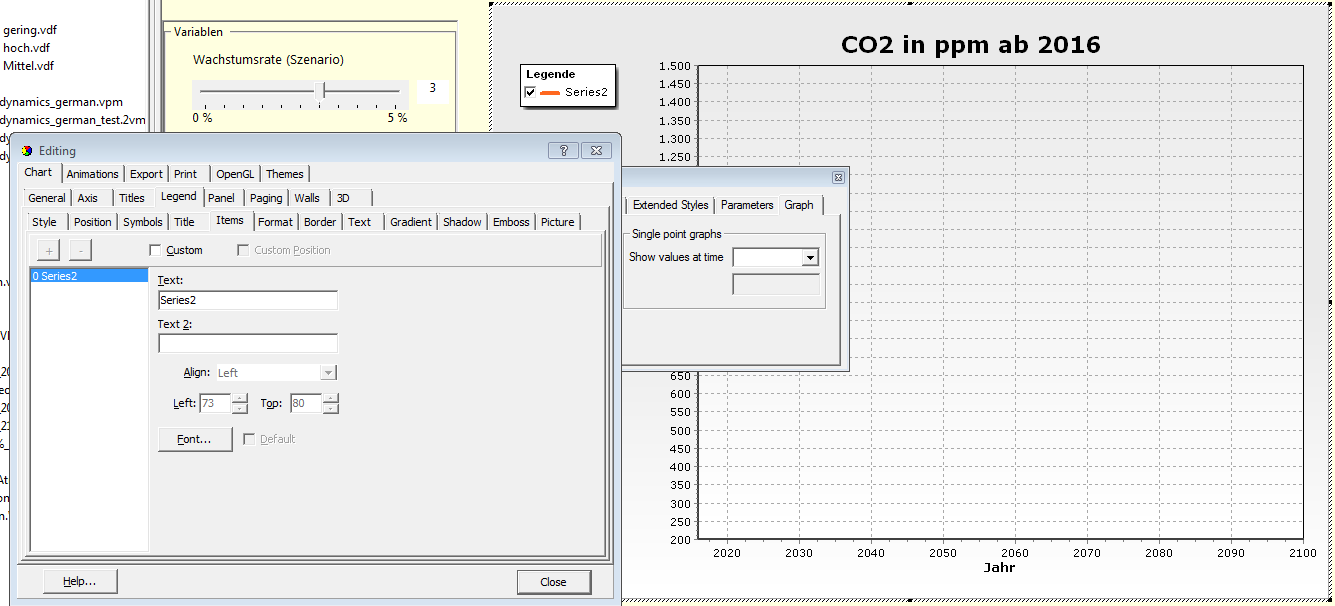
- Example Picture
- Unbenannt.PNG (47.59 KiB) Viewed 18161 times
.
Re: Multimedia not available? and other questions
Posted: Mon May 02, 2016 4:40 pm
by Administrator
It looks like you might have accidentally added a custom series. Can you upload the screen file and I'll take a look?
Re: Multimedia not available? and other questions
Posted: Wed May 04, 2016 7:03 am
by ene.hsBO
Here is the screen-file.
Re: Multimedia not available? and other questions
Posted: Thu May 05, 2016 9:35 am
by Administrator
Does the attached file work ok for you?
Re: Multimedia not available? and other questions
Posted: Thu May 12, 2016 7:43 am
by ene.hsBO
Thanks for you help!
The file didn`t work, but i fixed the problem meanwhile.
Two further questions. Please find attached two Screenfiles. Even I open the (published) Project with SableRuntime the Project crash between this two screens. Dou you know why? and how to fix it?. Unfortunately I can`t upload the .spk file because it`s to large (~3MB).
The second question, where can I set the size (on screen) of the project to a fixed value (1280*1024)?
Kind regards
Re: Multimedia not available? and other questions
Posted: Mon May 16, 2016 2:46 pm
by Administrator
When you say it crashes, do you mean it doesn't open a file? I've tried these two screens and can find no problem.
For the resolution, go to the project properties, and hit the "Advanced" button. Under here there is the setting for screen size.
Re: Multimedia not available? and other questions
Posted: Wed May 25, 2016 8:21 am
by ene.hsBO
The Simulationprogram crashed (No response, Windows is looking for a solution...(German translation)). But I fixed the problem meanwhile. The solution was to delete the "%" character in the Screenfilename.
In Vensim there is a possibility to convert the ".vdf" file`s into ".dat" files to use them in other applications. Is there a possibility to do this in Sable?
Re: Multimedia not available? and other questions
Posted: Wed May 25, 2016 8:47 am
by Administrator
Yes, create a button and use the venapp command VDF2DAT (or VDF2CSV etc)
http://www.vensim.com/documentation/ind ... ?25185.htm