Hi -
You're really close. The data is actually OK. You can verify this in the results:
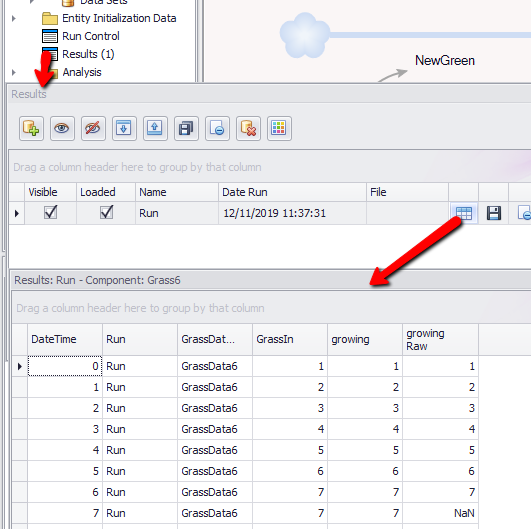
- vresults.png (45 KiB) Viewed 9351 times
The issue is the references in the Growth entitytype. You have 3:
Grass6
GrassDataID
GrassGrow
(These can be found in the References tab of the Growth inspector.)
GrassDataID is the reference corresponding with the attribute of the same name. It's OK. The other two cause the error messages.
- Grass6 is the one that's actually used to import the data into the Growth entity. However, it has the wrong key - "GrowthID" instead of "GrassData6".
-GrassGrow has the right key (it points to GrassDataID which contains the value "GrassData6"), but it has the wrong target type (Growth instead of Grass6).
You could fix these, but I would do the following instead:
- Delete the two defective references.
- Delete the Grass6.GrassIn reference var on the diagram.
- In the Growth inspector, expand the remaining GrassDataID reference.
- Drag GrassDataID.growing onto the Growth diagram (GrassIn is really redundant, but you could use that instead)
- Update the NewGreen equation
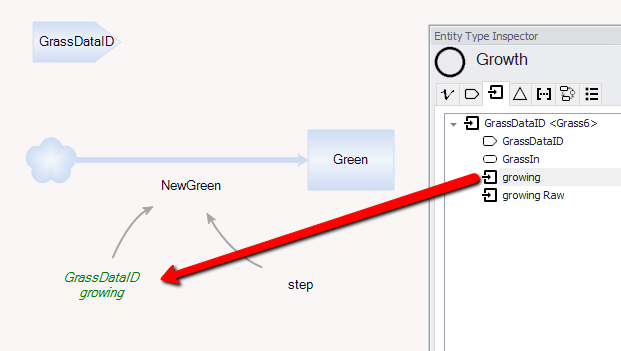
- vdata.png (28.06 KiB) Viewed 9351 times
Now it should work. You can update the chart by right-clicking, choosing Edit Chart Properties, and changing the selection in the Variables section.