Page 1 of 1
Control Panel with Mac Mojave
Posted: Tue Jan 14, 2020 5:20 pm
by wmharris
I just upgraded to Vensim PLE 8.0 and am having some interface issues. I am currently using the Mojave OS on a Mac.
For instance, this is the image I see when I click on the Graphs tab of the Control Panel. I cannot use the buttons to add a new graph, etc. Thanks for any assistance you can offer.
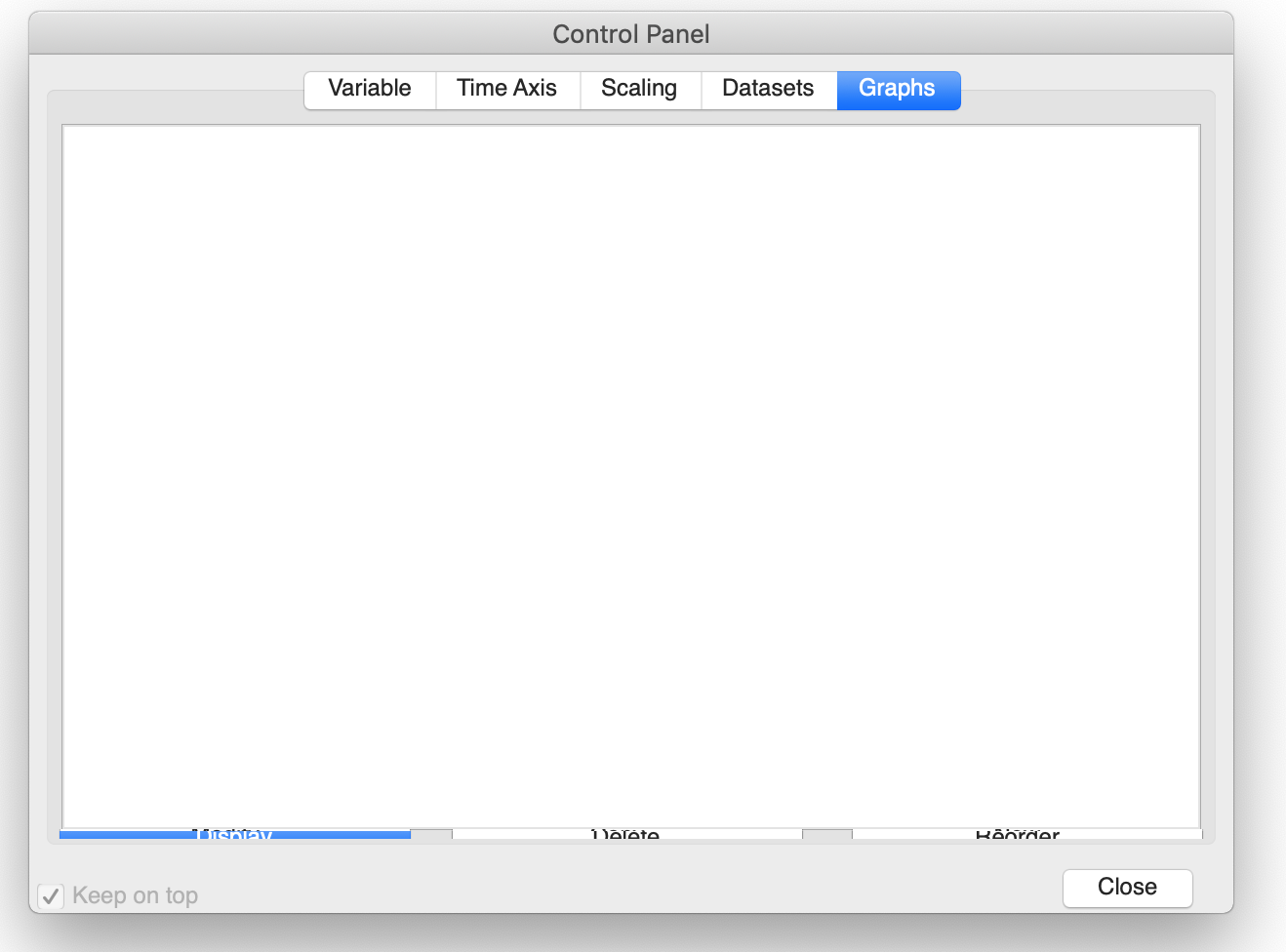
- ControlPanelScreenShot.png (174.26 KiB) Viewed 2296 times
.
Re: Control Panel with Mac Mojave
Posted: Tue Jan 14, 2020 5:24 pm
by Administrator
Thank you for reporting this (we were unaware). We should be able to get a fix quickly for it.
Re: Control Panel with Mac Mojave
Posted: Tue Jan 14, 2020 5:58 pm
by wmharris
Thank you very much. I also thought the interface with the Comment window was very hard to use (for instance, very small box to enter comments--smaller than it might appear in the attached) I'm attaching a screenshot of it as well.
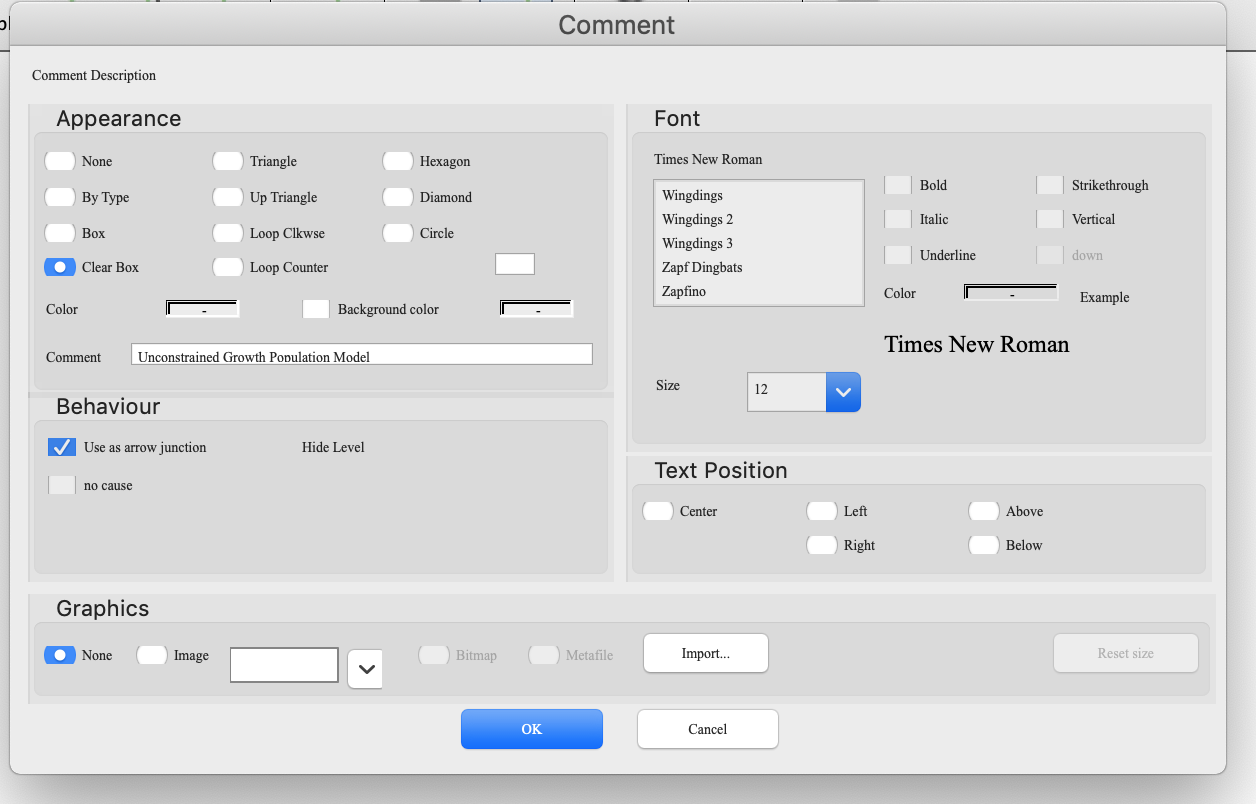
- CommentPanel.png (177.54 KiB) Viewed 2292 times
Re: Control Panel with Mac Mojave
Posted: Thu Jan 16, 2020 9:51 am
by Administrator
Version 8.0.9 has been uploaded to our website, this is fixed in this release.
Re: Control Panel with Mac Mojave
Posted: Thu Jan 16, 2020 2:50 pm
by wmharris
Thank you so very much--it looks great.
Was there an analogous update for the Windows version as well? I think my students with PCs may have been encountering a similar problem in class on Tuesday.
Re: Control Panel with Mac Mojave
Posted: Thu Jan 16, 2020 3:13 pm
by Administrator
Yes, the Windows version is also fixed.