Page 1 of 1
where is the sim set up from the old GUI in the new one?
Posted: Fri Dec 29, 2023 3:36 pm
by LAUJJL
Hi
In the old GUI, there is a button named 'sim setup' where you can change the constant's values before running a simulation. Where can you do this with the new GUI?
Regards.
JJ
Re: where is the sim set up from the old GUI in the new one?
Posted: Fri Dec 29, 2023 3:48 pm
by Administrator
It's still there along the top toolbar, but with more functionality now.
Re: where is the sim set up from the old GUI in the new one?
Posted: Fri Dec 29, 2023 4:24 pm
by LAUJJL
And where it is along the top toolbar? Can you just tell me what i have to do to change the values of the constants and run a simulation with these new values with the new GUI?
Regards.
JJ
Re: where is the sim set up from the old GUI in the new one?
Posted: Fri Dec 29, 2023 5:03 pm
by Administrator
I'm currently travelling so don't have a computer in front of me. It's to the left of where you enter the run name. It should also have a tool tip, so hold the mouse over each button until you find it.
Re: where is the sim set up from the old GUI in the new one?
Posted: Fri Dec 29, 2023 5:25 pm
by LAUJJL
Hi
At the left of the run name i can only find the sim control that works approximately the same as the old GUI but no sim setup.
Regards.
JJ
Re: where is the sim set up from the old GUI in the new one?
Posted: Sat Dec 30, 2023 2:28 pm
by LAUJJL
Hi
It could be great if one could just have one model using all the new input objects, so that one can see how they are used.
Regards.
JJ
Re: where is the sim set up from the old GUI in the new one?
Posted: Fri Jan 05, 2024 4:39 pm
by LAUJJL
Hi
I have not yet found the equivalent of the sim setup from the old GUI in the new one! Can anybody tell me where I can find it?
And It could be great if one could just have one model using all the new input objects from the new guide, so that one can see how they are used.
JJ
Re: where is the sim set up from the old GUI in the new one?
Posted: Mon Mar 04, 2024 3:59 pm
by eliotrich
I have the same issue. The SimSetup dialog in PLE does not include the ability to modify constants or lookups. The SimSetup dialog in DSS does.
I've directed my students to go back to the old GUI until this is resolved.
Re: where is the sim set up from the old GUI in the new one?
Posted: Mon Mar 04, 2024 4:36 pm
by tomfid
Not sure I'm tracking the issue here.
In the old gui, PLE sim setup doesn't have a dialog. Everything is in the toolbar.
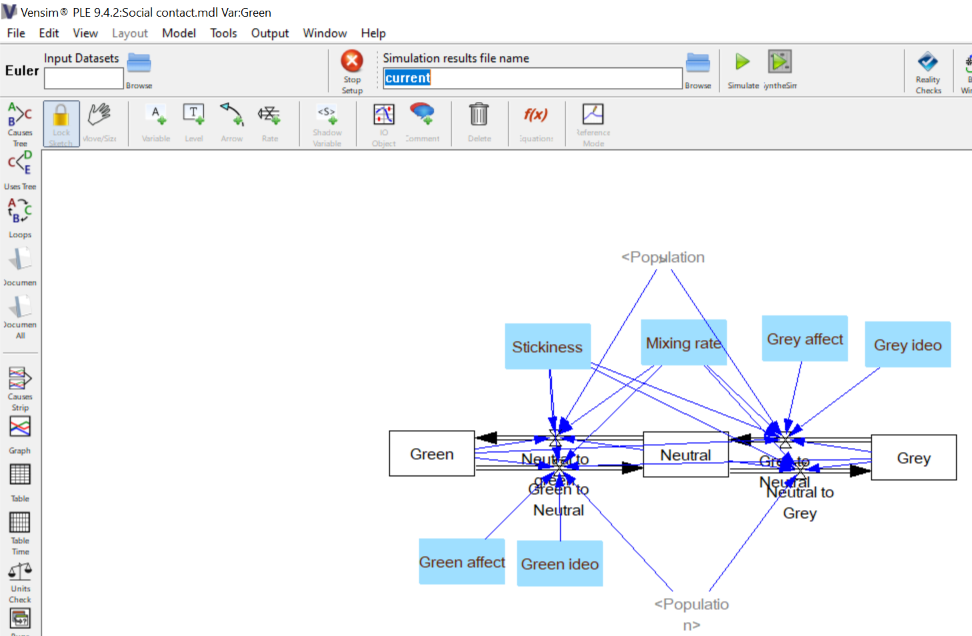
- 2024-03-04_09-33-54.png (127.37 KiB) Viewed 12572 times
In the new gui, PLE does have a dialog (albeit without much content).
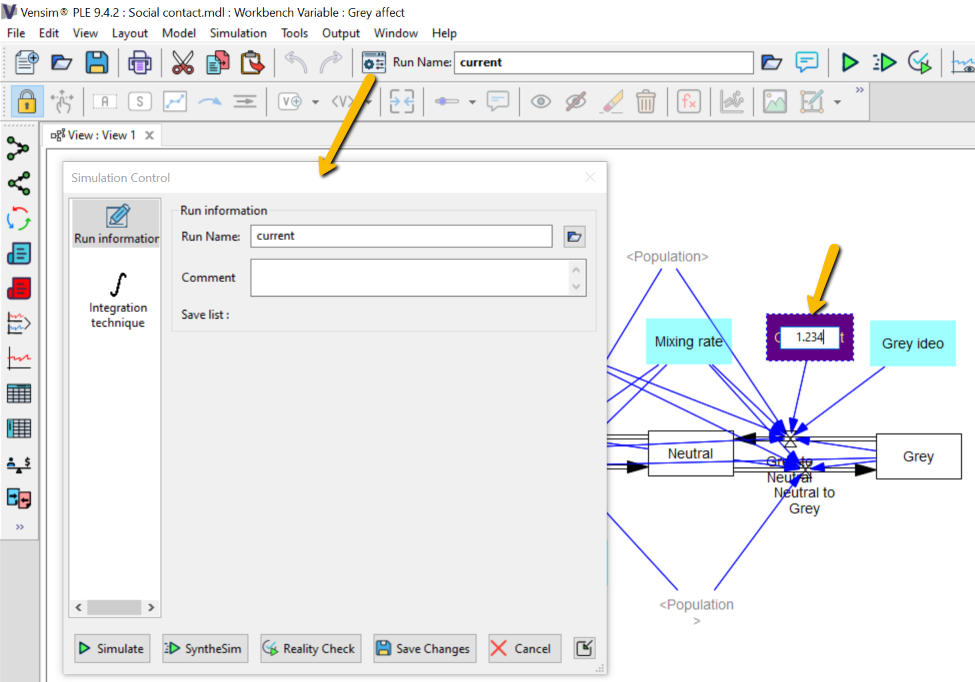
- 2024-03-04_09-32-44.png (157.07 KiB) Viewed 12572 times
In both cases, constants and lookups are highlighted, and you can change values before you hit the run button.
Re: where is the sim set up from the old GUI in the new one?
Posted: Mon Mar 04, 2024 4:47 pm
by eliotrich
Hi Tom,
Thanks for the reply. I dug a bit more, and will try to restate my concern and share it.