Page 1 of 1
Where is "vendll32.dll" file?
Posted: Fri Jun 16, 2017 4:12 am
by Koji Okada
Hello.
I have installed VensimDSS version 7.0 on Windows 10.
However, I cannot find "vendll32.dll" file.
I guess that "vebdll32.dll" file should be in "C:\Windows\System32".
Therefore, provided sample source code "C:\Users\Public\Vensim\DLL\java\Vensim.java"
throws exception at
====
public Vensim(String libname)
{
try
{
System.loadLibrary(libname);
}
catch( UnsatisfiedLinkError e )
{
System.out.println( "Cannot load native library. Error: " + e.toString() );
}
}
====
and shows the error message such as
"Cannot load native library. Error: java.lang.UnsatisfiedLinkError: no vendll32 in java.library.path ".
Where is "vendll32.dll" file?
Re: Where is "vendll32.dll" file?
Posted: Fri Jun 16, 2017 6:46 am
by Administrator
Are you running the 32 bit Java engine?
Re: Where is "vendll32.dll" file?
Posted: Fri Jun 16, 2017 9:44 am
by Koji Okada
Thank you very much for your answer !!
I have confirmed that the sample source codes work well
on 32 bits Java environment.
Re: Where is "vendll32.dll" file?
Posted: Fri Jun 16, 2017 9:49 am
by Administrator
Is it loading the DLL ok now?
Re: Where is "vendll32.dll" file?
Posted: Wed Apr 04, 2018 3:31 pm
by warrick
Hi,
Vensim DDS Version 7.1 Single Precision (x32)
I am getting he same error message: "Cannot load native library. Error: java.lang.UnsatisfiedLinkError: no vendll32 in java.library.path ". Getting the same error message with sample java application provided.
Please indicate how this was solved? Also, I do not have the vendll32.dll file, only vendll32.lib. Do I need the .dll?
Re: Where is "vendll32.dll" file?
Posted: Wed Apr 04, 2018 6:01 pm
by tomfid
You do need the .dll. It's probably in "C:\Windows\SysWOW64" which should be in Java's search path. If it's not, you can set the Java path environment variable to point there.
Re: Where is "vendll32.dll" file?
Posted: Wed Apr 04, 2018 7:15 pm
by Administrator
Are you running the 32 bit version of Java?
Re: Where is "vendll32.dll" file?
Posted: Thu Apr 05, 2018 10:19 am
by warrick
Yes using 32 bit version of java (1.

So I have the dll and gave it to the developer but his issue is now that that application he is building tells him he needs to reinstall vensim, he has installed the ModelReader but that doesn't seem to fix the problem.
Reading the documentation a bit it mentions that the DSS version of vensim is what sets up the dll. is it not possible to setup the ModelReader with the dll
Maybe you could provide some advise here as we're hitting a bit of a road block
I have this model that I have built in vensim and want to create a UI to the model where a user sends the inputs and those are fed into the vensim model, and the results are processed and returned
My developer has setup the webservice component and is just struggling to get the model to execute. The webservice is written in java.
Will I be able to host vensim on a server machine and serve my model via the java layer?
What is required to be installed on the server in order to make the vensim dll work?
The way we envisioned it working was to have the ModelReader installed on the server as that is all I need to simulate models.
Can you provide some insight into what we need for this or an alternative.
Re: Where is "vendll32.dll" file?
Posted: Fri Apr 06, 2018 7:42 am
by warrick
Hi again,
From
http://vensim.com/comparison/ the Model Reader does allow DLL configuration (as shown on the last row of table). Thus, the example file should work on a computer/system without Vensim DSS installed.
As requested below, please indicate how to get the DLL setup to work with Java.
Side note: when will a 64 bit version of vendll.dll be available?
Re: Where is "vendll32.dll" file?
Posted: Fri Apr 06, 2018 9:18 am
by Administrator
You need to develop the Java application on the machine that has Vensim installed. Giving the DLL to someone else will not work.
When you have your application running, publish the model using Vensim. Make sure you select "Other" as the package type, and in the "Caller" section, enter the command you use to launch Java and click "Publish".
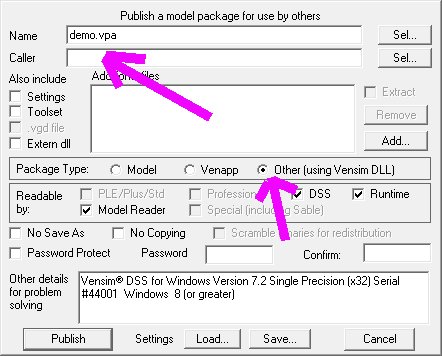
- publish.jpg (40.95 KiB) Viewed 6321 times
Now run the model reader, click File->Open model and select the model you published, the model reader will launch Java with your model.
warrick wrote:Will I be able to host vensim on a server machine and serve my model via the java layer?
What is required to be installed on the server in order to make the vensim dll work?
The way we envisioned it working was to have the ModelReader installed on the server as that is all I need to simulate models.
The Vensim DLL is not licenced for server use. If you plan to have your models run on a web server, you would need the Vensim multi-context DLL.
Re: Where is "vendll32.dll" file?
Posted: Fri Apr 06, 2018 2:38 pm
by tomfid
Also, be aware that this kind of use probably requires a separate license for the server machine - a regular DSS license if it's doing batch work internal to your organization, and a Multicontext server DLL license if it's running models directly for the outside world (www). In some cases a redistribution license (cheaper) might be sufficient. Email us for details.