Page 1 of 1
Issue with publishing to web
Posted: Mon Sep 27, 2021 2:49 am
by Bayasgalan
same issue with web publisher. I stuck here. can someone help me please?
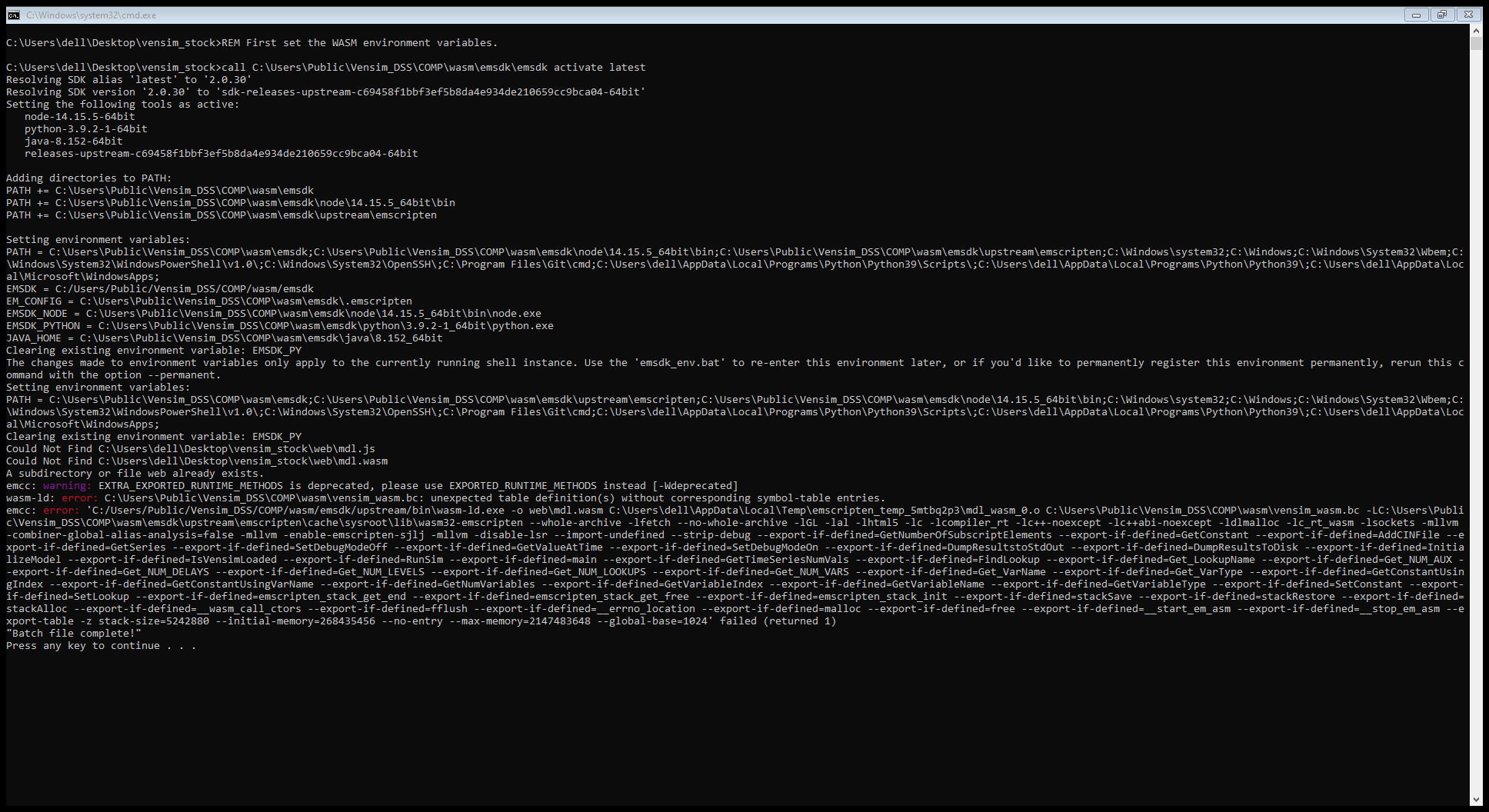
- screenshot.png (132.76 KiB) Viewed 3816 times
Re: Issue with publishing to web
Posted: Mon Sep 27, 2021 6:37 am
by Administrator
Same advice as when you emailed us. Start with a working model. You cannot publish to the web if your model does not work in Vensim.
You also need to fix the error where you are using a lookup table as a number. See the parameter "дээд боловсролын сургууль завсарлалтын дундаж", this is passing a lookup table to a lookup table (you cannot do this).
Re: Issue with publishing to web
Posted: Mon Sep 27, 2021 6:53 am
by Bayasgalan
it is same, when I try simple model. Same result. First I want to publish small model to web
Re: Issue with publishing to web
Posted: Mon Sep 27, 2021 7:06 am
by Administrator
Where have you uploaded the files to a server?
Re: Issue with publishing to web
Posted: Mon Sep 27, 2021 7:58 am
by Bayasgalan
Local server and i can't find mdl.js and mdl.wasm
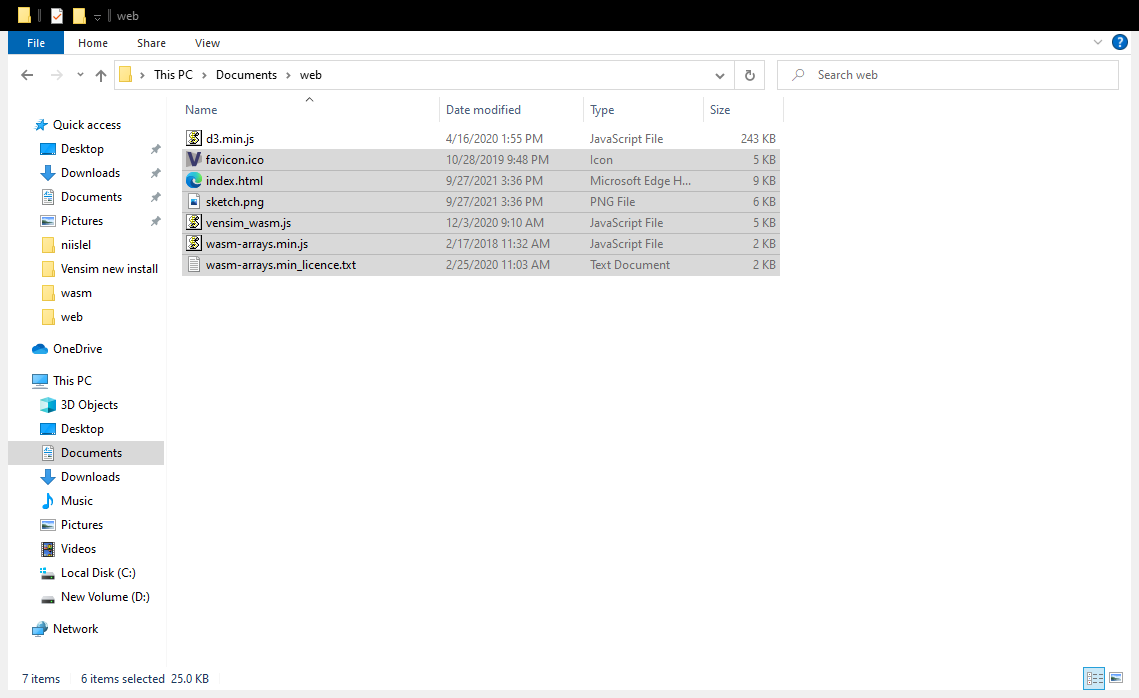
- screen.png (45.96 KiB) Viewed 3770 times
Re: Issue with publishing to web
Posted: Mon Sep 27, 2021 8:09 am
by Administrator
Can you upload the model you are trying to publish?
When you publish, can you paste the output of the emscripten window showing the errors?
Re: Issue with publishing to web
Posted: Mon Sep 27, 2021 8:11 am
by Bayasgalan
that is the error, when I try to publish.
C:\Users\dell\Documents>REM First set the WASM environment variables.
C:\Users\dell\Documents>call C:\Users\Public\Vensim_DSS\COMP\wasm\emsdk\emsdk activate latest
Resolving SDK alias 'latest' to '2.0.30'
Resolving SDK version '2.0.30' to 'sdk-releases-upstream-c69458f1bbf3ef5b8da4e934de210659cc9bca04-64bit'
Setting the following tools as active:
node-14.15.5-64bit
python-3.9.2-1-64bit
java-8.152-64bit
releases-upstream-c69458f1bbf3ef5b8da4e934de210659cc9bca04-64bit
Adding directories to PATH:
PATH += C:\Users\Public\Vensim_DSS\COMP\wasm\emsdk
PATH += C:\Users\Public\Vensim_DSS\COMP\wasm\emsdk\node\14.15.5_64bit\bin
PATH += C:\Users\Public\Vensim_DSS\COMP\wasm\emsdk\upstream\emscripten
Setting environment variables:
PATH = C:\Users\Public\Vensim_DSS\COMP\wasm\emsdk;C:\Users\Public\Vensim_DSS\COMP\wasm\emsdk\node\14.15.5_64bit\bin;C:\Users\Public\Vensim_DSS\COMP\wasm\emsdk\upstream\emscripten;C:\Windows\system32;C:\Windows;C:\Windows\System32\Wbem;C:\Windows\System32\WindowsPowerShell\v1.0\;C:\Windows\System32\OpenSSH\;C:\Program Files\Git\cmd;C:\Users\dell\AppData\Local\Programs\Python\Python39\Scripts\;C:\Users\dell\AppData\Local\Programs\Python\Python39\;C:\Users\dell\AppData\Local\Microsoft\WindowsApps
EMSDK = C:/Users/Public/Vensim_DSS/COMP/wasm/emsdk
EM_CONFIG = C:\Users\Public\Vensim_DSS\COMP\wasm\emsdk\.emscripten
EMSDK_NODE = C:\Users\Public\Vensim_DSS\COMP\wasm\emsdk\node\14.15.5_64bit\bin\node.exe
EMSDK_PYTHON = C:\Users\Public\Vensim_DSS\COMP\wasm\emsdk\python\3.9.2-1_64bit\python.exe
JAVA_HOME = C:\Users\Public\Vensim_DSS\COMP\wasm\emsdk\java\8.152_64bit
Clearing existing environment variable: EMSDK_PY
The changes made to environment variables only apply to the currently running shell instance. Use the 'emsdk_env.bat' to re-enter this environment later, or if you'd like to permanently register this environment permanently, rerun this command with the option --permanent.
Setting environment variables:
PATH = C:\Users\Public\Vensim_DSS\COMP\wasm\emsdk;C:\Users\Public\Vensim_DSS\COMP\wasm\emsdk\upstream\emscripten;C:\Users\Public\Vensim_DSS\COMP\wasm\emsdk\node\14.15.5_64bit\bin;C:\Windows\system32;C:\Windows;C:\Windows\System32\Wbem;C:\Windows\System32\WindowsPowerShell\v1.0\;C:\Windows\System32\OpenSSH\;C:\Program Files\Git\cmd;C:\Users\dell\AppData\Local\Programs\Python\Python39\Scripts\;C:\Users\dell\AppData\Local\Programs\Python\Python39\;C:\Users\dell\AppData\Local\Microsoft\WindowsApps
Clearing existing environment variable: EMSDK_PY
Could Not Find C:\Users\dell\Documents\web\mdl.js
Could Not Find C:\Users\dell\Documents\web\mdl.wasm
A subdirectory or file web already exists.
emcc: warning: EXTRA_EXPORTED_RUNTIME_METHODS is deprecated, please use EXPORTED_RUNTIME_METHODS instead [-Wdeprecated]
wasm-ld: error: C:\Users\Public\Vensim_DSS\COMP\wasm\vensim_wasm.bc: unexpected table definition(s) without corresponding symbol-table entries.
emcc: error: 'C:/Users/Public/Vensim_DSS/COMP/wasm/emsdk/upstream/bin\wasm-ld.exe -o web\mdl.wasm C:\Users\dell\AppData\Local\Temp\emscripten_temp_hzzlgmmh\mdl_wasm_0.o C:\Users\Public\Vensim_DSS\COMP\wasm\vensim_wasm.bc -LC:\Users\Public\Vensim_DSS\COMP\wasm\emsdk\upstream\emscripten\cache\sysroot\lib\wasm32-emscripten --whole-archive -lfetch --no-whole-archive -lGL -lal -lhtml5 -lc -lcompiler_rt -lc++-noexcept -lc++abi-noexcept -ldlmalloc -lc_rt_wasm -lsockets -mllvm -combiner-global-alias-analysis=false -mllvm -enable-emscripten-sjlj -mllvm -disable-lsr --import-undefined --strip-debug --export-if-defined=GetNumberOfSubscriptElements --export-if-defined=GetConstant --export-if-defined=AddCINFile --export-if-defined=GetSeries --export-if-defined=SetDebugModeOff --export-if-defined=GetValueAtTime --export-if-defined=SetDebugModeOn --export-if-defined=DumpResultstoStdOut --export-if-defined=DumpResultsToDisk --export-if-defined=InitializeModel --export-if-defined=IsVensimLoaded --export-if-defined=RunSim --export-if-defined=main --export-if-defined=GetTimeSeriesNumVals --export-if-defined=FindLookup --export-if-defined=Get_LookupName --export-if-defined=Get_NUM_AUX --export-if-defined=Get_NUM_DELAYS --export-if-defined=Get_NUM_LEVELS --export-if-defined=Get_NUM_LOOKUPS --export-if-defined=Get_NUM_VARS --export-if-defined=Get_VarName --export-if-defined=Get_VarType --export-if-defined=GetConstantUsingIndex --export-if-defined=GetConstantUsingVarName --export-if-defined=GetNumVariables --export-if-defined=GetVariableIndex --export-if-defined=GetVariableName --export-if-defined=GetVariableType --export-if-defined=SetConstant --export-if-defined=SetLookup --export-if-defined=emscripten_stack_get_end --export-if-defined=emscripten_stack_get_free --export-if-defined=emscripten_stack_init --export-if-defined=stackSave --export-if-defined=stackRestore --export-if-defined=stackAlloc --export-if-defined=__wasm_call_ctors --export-if-defined=fflush --export-if-defined=__errno_location --export-if-defined=malloc --export-if-defined=free --export-if-defined=__start_em_asm --export-if-defined=__stop_em_asm --export-table -z stack-size=5242880 --initial-memory=268435456 --no-entry --max-memory=2147483648 --global-base=1024' failed (returned 1)
"Batch file complete!"
Press any key to continue . . .
Re: Issue with publishing to web
Posted: Mon Sep 27, 2021 8:26 am
by Administrator
The model? Does the model you are trying to publish actually simulate?
Re: Issue with publishing to web
Posted: Mon Sep 27, 2021 8:28 am
by Bayasgalan
Just simple model I try to publish.
Re: Issue with publishing to web
Posted: Mon Sep 27, 2021 9:31 am
by Administrator
Can you try editing your wasm_compile.bat file and find the line
and replace it with
Code: Select all
call %3emsdk activate sdk-2.0.6-64bit
Re: Issue with publishing to web
Posted: Tue Sep 28, 2021 2:33 am
by Bayasgalan
there is no error, but still same result. Can you see what is wrong this?
C:\Users\dell\Documents>REM First set the WASM environment variables.
C:\Users\dell\Documents>call C:\Users\Public\Vensim_DSS\COMP\wasm\emsdk\emsdk activate sdk-2.0.6-64bit
Resolving SDK version '2.0.6' to 'sdk-releases-upstream-4ba921c8c8fe2e8cae071ca9889d5c27f5debd87-64bit'
Setting the following tools as active:
node-14.15.5-64bit
python-3.9.2-1-64bit
java-8.152-64bit
releases-upstream-4ba921c8c8fe2e8cae071ca9889d5c27f5debd87-64bit
Adding directories to PATH:
PATH += C:\Users\Public\Vensim_DSS\COMP\wasm\emsdk
PATH += C:\Users\Public\Vensim_DSS\COMP\wasm\emsdk\node\14.15.5_64bit\bin
PATH += C:\Users\Public\Vensim_DSS\COMP\wasm\emsdk\upstream\emscripten
Setting environment variables:
PATH = C:\Users\Public\Vensim_DSS\COMP\wasm\emsdk;C:\Users\Public\Vensim_DSS\COMP\wasm\emsdk\node\14.15.5_64bit\bin;C:\Users\Public\Vensim_DSS\COMP\wasm\emsdk\upstream\emscripten;C:\Windows\system32;C:\Windows;C:\Windows\System32\Wbem;C:\Windows\System32\WindowsPowerShell\v1.0\;C:\Windows\System32\OpenSSH\;C:\Program Files\Git\cmd;C:\Users\dell\AppData\Local\Programs\Python\Python39\Scripts\;C:\Users\dell\AppData\Local\Programs\Python\Python39\;C:\Users\dell\AppData\Local\Microsoft\WindowsApps;
EMSDK = C:/Users/Public/Vensim_DSS/COMP/wasm/emsdk
EM_CONFIG = C:\Users\Public\Vensim_DSS\COMP\wasm\emsdk\.emscripten
EMSDK_NODE = C:\Users\Public\Vensim_DSS\COMP\wasm\emsdk\node\14.15.5_64bit\bin\node.exe
EMSDK_PYTHON = C:\Users\Public\Vensim_DSS\COMP\wasm\emsdk\python\3.9.2-1_64bit\python.exe
JAVA_HOME = C:\Users\Public\Vensim_DSS\COMP\wasm\emsdk\java\8.152_64bit
Clearing existing environment variable: EMSDK_PY
The changes made to environment variables only apply to the currently running shell instance. Use the 'emsdk_env.bat' to re-enter this environment later, or if you'd like to permanently register this environment permanently, rerun this command with the option --permanent.
Setting environment variables:
PATH = C:\Users\Public\Vensim_DSS\COMP\wasm\emsdk;C:\Users\Public\Vensim_DSS\COMP\wasm\emsdk\upstream\emscripten;C:\Users\Public\Vensim_DSS\COMP\wasm\emsdk\node\14.15.5_64bit\bin;C:\Windows\system32;C:\Windows;C:\Windows\System32\Wbem;C:\Windows\System32\WindowsPowerShell\v1.0\;C:\Windows\System32\OpenSSH\;C:\Program Files\Git\cmd;C:\Users\dell\AppData\Local\Programs\Python\Python39\Scripts\;C:\Users\dell\AppData\Local\Programs\Python\Python39\;C:\Users\dell\AppData\Local\Microsoft\WindowsApps;
Clearing existing environment variable: EMSDK_PY
A subdirectory or file web already exists.
"Batch file complete!"
Press any key to continue . . .
Re: Issue with publishing to web
Posted: Tue Sep 28, 2021 2:51 am
by Bayasgalan
wasm_compile.bar file's picture, when I open this file
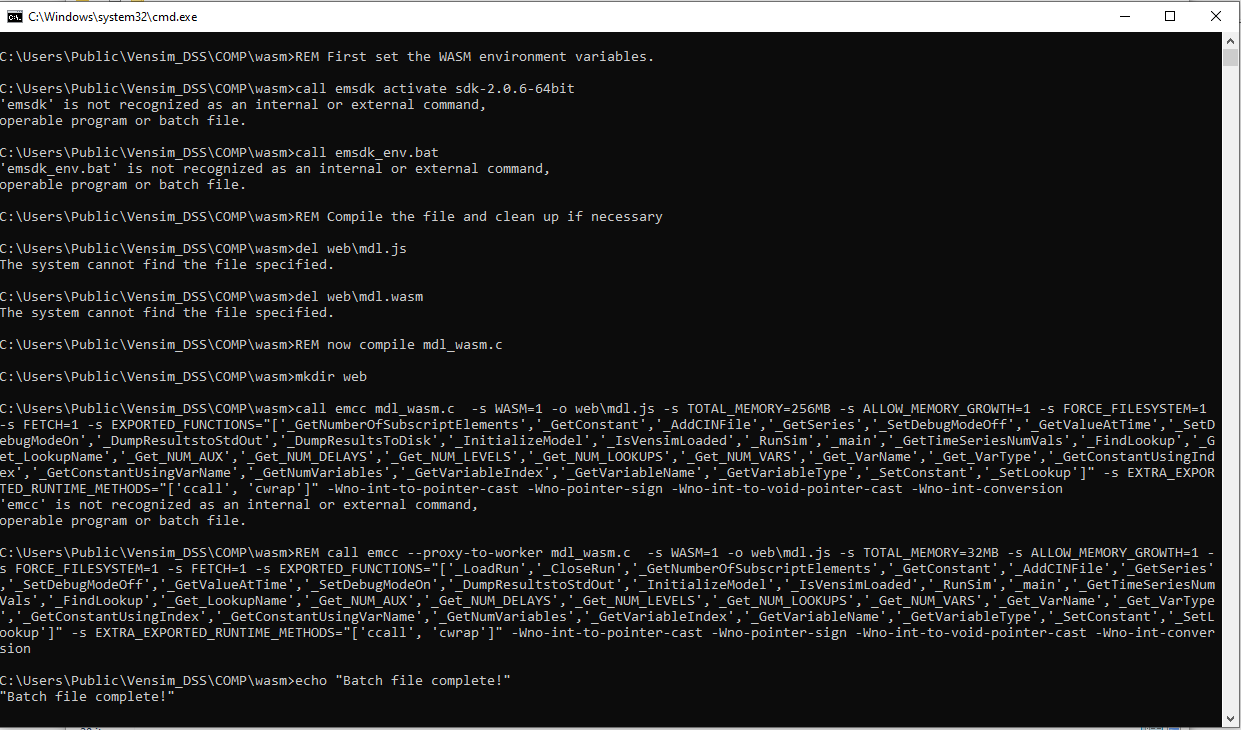
- wasm_compile.PNG (74.37 KiB) Viewed 3703 times
Re: Issue with publishing to web
Posted: Tue Sep 28, 2021 8:04 am
by Administrator
When you made the change and tried publishing from Vensim, it looks like it worked successfully. Do you have a mdl.wasm in the web sub-folder of your model? If yes, what is the address where you uploaded it to the web?