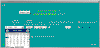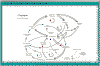Sable allows Vensim developers to create professional user interfaces for their models. Make use of enhanced graphics, animation and multi-media in an easy to use, drag-and-drop environment. Distribute your work as a complete solution to those without Vensim.
Prices (UK Sterling, Euro and US Dollar)
If you would like to purchase Sable, please contact us for a formal quote.
Example Sable/Vensim applications include:
- Management Flight Simulator
- Training Application
- Experiential Communication
- User friendly simulation environment
Sable Developer
Sable Developer allows user interfaces to be designed and run. You require a Vensim license in order to create models for use with Sable Developer and you need to distribute a copy of Sable Runtime to the end user. Sable Runtime comes free with every copy of Sable Developer and can be distributed to end users with no further payments.
download licensed copies of Sable Developer.
Download a 30-day evaluation copy of Sable Developer.
Sable Runtime
Sable Runtime allows applications created using Sable to be run but not modified. Sable Runtime must be distributed to end users as part of your solution, unless a licensed copy of Sable Developer is owned by the end user. These files are packaged with the model files to provide a complete, distributable solution.
Sable Runtime comes free with every copy of Sable Developer and can be distributed to end users with no further payments.
Features
- Drag-and-drop environment speeds up interface development.
- Enhanced graphs with dynamic zoom in/out, 3D, pan and animation. Line, bar, pie and radar charts. Graph axes auto-labelled with displayed parameter units from model. Use two vertical axis scales. Display Vensim sensitivity analysis results.
- Interface tools drop-down menus, slider bars, radio buttons and check boxes etc all with automatic access to model constants, levels, rates, auxiliaries and lookups.
- Project based with reusable main screens, pop-up mini screens, images, multimedia and model directories.
- Graphics (jpg, bmp etc) to enhance the appearance of the interface.
- Vensim tool object Causal tracing™ , graphs, statistics, Gantt charts, tables, almost any Vensim tool in the toolset can be easily displayed for selected or the workbench variable.
- Vensim “view” tool embeds actual, interactive model diagrams into the interface. Can be used to navigate model structure and control output displayed. Displays SyntheSim mini charts dynamically.
- Animated output including bars, meters, dials and custom shapes. During simulations and games, use animation to emphasise the dynamic nature of the system.
- Animated input object. Bars and dials for data input.
- Tabbed screens. Make best use of limited screen space by using layered, “tabbed” screens.
- Sable Script For more complex tasks, Sable’s own scripting language.
- Text Editor Edit your Sable script files
- Sub Projects Include other Sable projects in your main project.
- Embedded mini-screens place mini-screen content within main screens for repeating content such as menus.
- Project protection Password protect screen content.
- Subscript Mapping Map your specific subscript names onto model subscripts.
- Subscript Selection using Combo and List Boxes Select one or more subscript elements to display using combo and list box objects.
- Screen Templates make use of screen templates to repeat screen content and layout throughout your project.
- Custom Tables create custom reports
- Publish Projects publish all project files to a single distributable file
Example screens created using Sable (Click to view)
Forum
The forum is designed to bring together Sable and Vensim users from around the world. Post technical questions or submit suggestions for new functionality or identify bugs to be fixed. Membership is free and we encourage everyone to contribute.